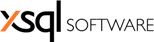
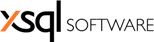
| Appendixes > Executable package command line options |
The executable package supports command line options that can be used to override some of the internal settings, such as the target database, credentials, custom scripts and more. The supported command line options are the followings:
/? or /help Prints the command line help screen.
/q[uiet] Indicates the quite mode which suppresses all messages from being displayed on the screen.
/c[onfig]:<ConfigFile> Specifies the configuration file that overwrites the package internal settings. If a configuration file is found, the command line arguments are ignored except of the /q option. The configuration files supported via command line are xml files that can be generated using xSQL Builder user interface.
/s[erver]:<name> Specifies the name of the target SQL Server.
/d[atabase]:<name> Specifies the name of the target database.
/u[sername]:<value> Specifies the username that should be used to connect to the target database.
/p[assword]:<value> Specifies the password that should be used to connect to the target database.
/t[rusted]:<true|false> Indicates whether the connection to the target database is trusted; if true, the username and password options are ignored.
/pr[esync]:<script> The T-SQL scripts that should be executed before comparing and synchronizing the database schema.
/prtype:<file|folder> Indicates whether the pre-sync script is a single file or a folder. If the folder option is specified, all the files with .sql extension in that folder are executed in the alphabetical order.
/po[stsync]:<script> The T-SQL scripts that should be executed after synchronizing the database schema.
/potype:<file|folder> Indicates whether the post-sync script is a file or a folder. If the folder option is specified, all the files with .sql extension in that folder are executed in the alphabetical order.
The command line arguments can be inspected in the code template VS.NET project provided with xSQL builder.
 |
When a command line option expects a value, the value is separated from the name by a colon ":" with no spaces. If the value of a parameter contains spaces, it must be enclosed in double quotes. |